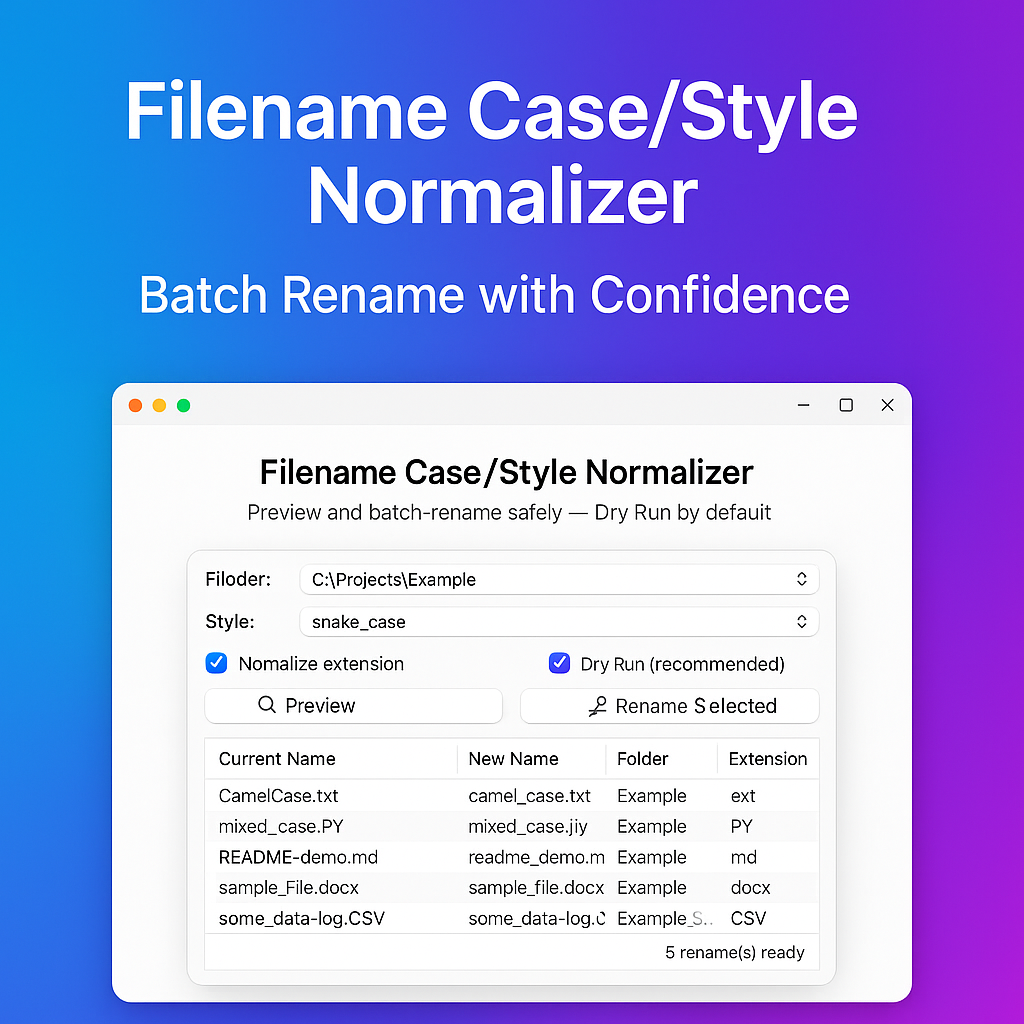Discipline Coding
Filename Case/Style Normalizer | Batch Rename for Consistency & Clarity
Filename Case/Style Normalizer | Batch Rename for Consistency & Clarity
Couldn't load pickup availability
Messy filenames slow you down. The Filename Case/Style Normalizer previews and batch-renames files to your chosen style in seconds — all in a safe, modern Windows 11-style interface.
Choose from lower_case, UPPER_CASE, TitleCase, snake_case, or kebab-case, with an option to normalize file extensions. Dry Run mode is on by default, so you can review before making changes.
Features:
Preview all proposed changes before renaming
Styles: lower_case, UPPER_CASE, TitleCase, snake_case, kebab-case
Option to normalize file extension case
Dry Run mode (safe by default)
Select specific files to rename
Recursively scans through folders
Ignores common noise directories (.git, node_modules, __pycache__, etc.)
Built with CustomTkinter for a clean, modern UI
** Note: Buying multiple scripts won’t unlock extra features—but every purchase directly supports indie development. Thanks for your support! **
Share